Time for another lesson. Those of you collecting the handy dandy HTML tips -- get out your notebooks!
First we will learn how to underline text. By now you should have the hang of using the brackets < > when doing HTML programing. So underlining is a cakewalk! All you do is type:
<U>
To end the underline be sure and type </U> after you are done with word you want to underline. Remember...you need a starting tag AND and ending tag.
So if you want to type this sentence to look like this: Add 2 cups of brown sugar before the eggs.
You would type it this way: Add 2 cups of
<U> brown sugar </U> before the eggs.
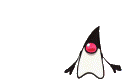
Next is how to add color fonts. Let's say you would like your text to read like this: Add 2 drops of each, Blue , Green and Red food coloring.
You will use the codes:
<font color=whatever color you want goes here>
To close the tag you would type: </font color>
So the type the above sentence you would do it this way:
Add 2 drops of each, <font color=blue> Blue </font color>, <font color=green> Green </font color> and <font color=red> Red </font color> food coloring.
For a list of colors, go to this site ( COLOR CHART) and insert the name of whatever color you are wanting to use. For instance if want to use deep pink. Just type "deep pink" after the font color=.
 That's all there is to it. Again be sure and use the closing tags or everything after that will be in whatever you were using before..including everyone else's posts!
That's all there is to it. Again be sure and use the closing tags or everything after that will be in whatever you were using before..including everyone else's posts!
Next time: how to make a bullet list!
-- Karen (mountains_mama2@hotmail.com), February 08, 2002
(mountains_mama2@hotmail.com), February 08, 2002
Yes, you are correct. HTML tags are not case sensitive. Most
programers tend to use both uppercase and lowercase letters; however,
usually you will see uppercase letters because you have to shift for
the quote marks (") and brackets (<>),etc. Just easier to stay
shifted sometimes.
In explaining tags I use the uppercase just because it is more
distinctive to read in the directions.
Here is another tip: If you
see something in a webpage and wonder how it is done or you want to
see how the programer types the page, you can go all the way up to the
top of your browser window -- where it
says, "File" "Edit", "View", "Favorites", etc. Yep, way up there at
the top under the blue line. Click "view", then "source" and it will
show you the entire page how the programer typed it out!
-- Karen (mountains_mama@hotmail.com), February 09, 2002.
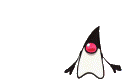
 That's all there is to it. Again be sure and use the closing tags or everything after that will be in whatever you were using before..including everyone else's posts!
That's all there is to it. Again be sure and use the closing tags or everything after that will be in whatever you were using before..including everyone else's posts!  (mountains_mama2@hotmail.com), February 08, 2002
(mountains_mama2@hotmail.com), February 08, 2002