
I am sure no-one wants to show their face but this could be the next best thing! Let's see those variations!
-- Giles Poilu (giles@monpoilu.icom43.net), January 21, 2002
You show me yours, I'll show you mine! (favourite M you use that is).greenspun.com : LUSENET : Leica Photography : One Thread |
Trying to think of a different thread! - and just to lighten up all this equipment talk, how about a pic of your own favourite M set-up! Here's my M4-P and Summicron.

I am sure no-one wants to show their face but this could be the next best thing! Let's see those variations!
-- Giles Poilu (giles@monpoilu.icom43.net), January 21, 2002
Is the point just to consume net bandwidth with pictures of the cameras we all already own? Why not post some pictures taken with the darn things... ???
-- Godfrey (ramarren@bayarea.net), January 21, 2002.
I agree 1,000,000% with Godfrey. Got any interesting photographs?
-- Jeff Spirer (jeff@spirer.com), January 21, 2002.
If I knew how to get my photo's onto this site I would!
-- Phill Kneen (philkneen@manx.net), January 21, 2002.
Phil,Assuming you have the digitized versions loaded on a Web-accessible server, you can add images here with the following (removing the spaces):
< center > < img src="http://your_host/your_pic.jpg" > < /center >

-- Ralph Barker (rbarker@pacbell.net), January 21, 2002.
Hmmm, a picture of my camera... maybe not. Though here's an image I took with my camera.

-- Richard Le (rvle@yahoo.com), January 21, 2002.
Giles,I have only one Leica M. That means I'd have to do its portrait with something distasteful like a Nikon, and I'm sure I'd be tarred and feathered, or thrown in some lake, for posting a non-Leica image here. (lol)

-- Ralph Barker (rbarker@pacbell.net), January 21, 2002.
This is a really beautiful shot, Ralph! Do you have any more up somewhere?Thanks for sharing.
-- drew (swordfisher@hotmail.com), January 21, 2002.
Here's a picture of me taking a picture with my Leica:
Here's the picture that I was taking.
-- Mike Dixon (mike@mikedixonphotography.com), January 21, 2002.
Hello Mike,never knew that your kind of photography was so dangerous! I hope you are well insued ...
Sorry, I do not know how to post a picture, but there is one of mine (not me) on this website: www.leica-historica.de. Go to LESEPROBEN and you ca see a photo taken with the help of a 15 mm HELIAR. It´s tiny, but you can enlarge it.
My camera follows later when I know how to post a pic.
Best wishes
-- K. G. Wolf (k.g.wolf@web.de), January 21, 2002.
Here's one I'm quite fond of:< center > < img src="http://www.robertappleby.com/personal/L104.jpg" > < /center >
Sanjay and Raju, Bombay 1999.
-- rob (rob@robertappleby.com), January 21, 2002.
Yes, of course:

-- rob (rob@robertappleby.com), January 21, 2002.
Karl, it is really simple to post here and I think there is a posting with instructions, if you look through the older posts. But here is your photo:
Image copyright K.G. Wolf
-- Jeff Spirer (jeff@spirer.com), January 21, 2002.
Sounds like a fun idea from Giles, here you go:www.streetphoto.net/photo_of_the_week/wk52b.jpg
And I use them all.
sl
-- Steve leHuray (steve@icommag.com), January 21, 2002.
Hello Jeff,thanks a lot for showing my photograph! I have to get into this computerbusiness much more ... This is kind of encouraging, thanks again.
The photograph was taken in Berlin and shows a detail of the SONY- Center at Potsdamer Platz. Copyright for the SONY-Center: Helmut Jahn.
Best wishes
-- K. G. Wolf (k.g.wolf@web.de), January 21, 2002.
Marvellous! That's the spirit guys! Keep 'em coming!I believe I am beginning to regret starting this thread.....
You know how it is...the Leica was sitting there and just over here was my digital camera and...
-- Giles Poilu (giles@monpoilu.icom43.net), January 21, 2002.
here's one from mine:
-- Dexter Legaspi (dalegaspi@hotmail.com), January 21, 2002.
Hi, Giles:Not to dissapoint you but still to agree with Godfrey at the same time I had to post ingenieria@simltda.tie.cl), January 21, 2002.
Hey! I've stopped regretting it, at least we're seeing each other's work now.
-- Giles Poilu (giles@monpoilu.icom43.net), January 21, 2002.
I don't know what happened (did I do something wrong perhaps . . .?) but lets see whether this time it works . . .-Iván
-- Iván Barrientos M (ingenieria@simltda.tie.cl), January 21, 2002.

I call this one NOSEY and was taken at a local mall.
-- Gerry Widen (gwiden@alliancepartners.org), January 21, 2002.
Some nice images showing up.Karl - I posted a sample of the HTML code needed to post an image on this form earlier in this thread (be sure to remove the spaces in the sample code). For a more general description of the process, you can go here on my site.
Drew (and whoever) - you can see more of my stuff here if you're interested. I don't have a Leica-only gallery set up at this point, so you'll see a mix of images taken with various cameras. Anything I post here, however, will be Leica-only - certified, money-back guarantee. ;-)

-- Ralph Barker (rbarker@pacbell.net), January 21, 2002.
Rob,I love your style of photography,'tis exellent.My mate Dan is coming to help me up-load(is that the term?)some of my work.I am computer illiterate......some say I'm just illiterate!
-- Phill Kneen (philkneen@manx.net), January 21, 2002.
Ok Guys, I take pictures too and this is how I'm feeling now...

...poor quality copy, sorry - copied from my original print on my desk just now under a table lamp with a digi fuji camera! - I'm too poor to own a scanner :(
-- Giles Poilu (giles@monpoilu.icom43.net), January 21, 2002.
Nice one Giles! very nice.
-- rob (rob@robertappleby.com), January 21, 2002.
Well Here's Mine
I couldn't help myself here.
-- Gerry Widen (gwiden@alliancepartners.org), January 21, 2002.
Ok, here's one...< center > < img src="http://ourworld.compuserve.com/homepages/MichaelHintlia n/armenia/arm03.htm" > < /center >
-- Michael Hintlian (michael@hintlian.com), January 21, 2002.
Ahem...sorry. < center > < img src="http://ourworld.compuserve.com/homepages/MichaelHintlia n/armenia/arm03.htm" > < /center >
-- Michael Hintlian (michael@hintlian.com), January 21, 2002.
Sorry friends, just can't get this to work. MH
-- Michael Hintlian (michael@hintlian.com), January 21, 2002.
I know, I know, "Thall shalt not photography thine pet", but she's hard to resist:

-- Ken Geter (kgeter@yahoo.com), January 21, 2002.

-- rob (rob@robertappleby.com), January 21, 2002.
Godfrey and Jeff. This is a LEICA user's network, not JUST a website for posting pictures. Moreover, if is located on the LEICA historical Society's webpage. So there is nothing wrong with someone posting pictures of his camera outfit, if that is what he choses. If you don't want to do that, no problem, but don't criticize Giles. You two do not have a monopoly on the truth of what should or shouldn't be posted here.P.S. Like you two, I would rather look at photos taken by Leicas than pictures of Leicas, which can be found in abundance in refernce books.
-- Eliot (erosen@lij.edu), January 21, 2002.
Michael Hintlian's contribution:(There was a space in the URL, Michael)
-- Ken Geter (kgeter@yahoo.com), January 21, 2002.
That reminds me, now that I have a scanner (Epson 2450) I have to learn to post stuff here. So far I managed to scan one print, and one 6x6 slide, just to see it work. I haven't even finished reading the instructions yet.
-- Bob Fleischman (RFXMAIL@prodigy.net), January 21, 2002.
I’ll attempt to post. If it doesn’t work, I’ll try again in about two years. I hate computers...< center > < img src="http://www.photo.net/photodb/photo? photo_id=515802" > < /center >
-- Al Smith (smith58@msn.com), January 21, 2002.
Last try. If this doesn’t work, then Ralph… could you clarify your statement about “removing the spaces”… What spaces?< center >< img src="http://www.photo.net/photodb/photo? photo_id=515802&size=md">< /center >
-- Al Smith (smith58@msn.com), January 21, 2002.
Mine is here: CLICK HERE
-- Tim Kamke (tjkamke@excelimaging.com), January 21, 2002.
Al - this is from Tony R's very helpful posting in the Administration catagory:.........This post will attempt to explain how to make your images appear within posts, either within an original question, or within any response to an existing thread. Should be easy as pie, so stay with me! First of all, you have to have your image posted somewhere on the web, either on a site of your own, or on an image hosting service like http://photo.net. This site, the Leica Photography forum, doesn't have such a service.
Fine. You have an image posted. It has a URL or Universal Resource Locator address. It probably starts with http://... and ends with the name of your image. I'll use one of my own images as an example.
Okay, here goes. In the body of your post, type in this little bit of HTML (Hyper Text Markup Language). It's just a little bit, so don't be put off by it. It's really very easy. Here ya go:
The only other item you have to add is the URL we talked about earlier, and you type that in between the two quote marks, and, wa la, you're finished. That's it!
Now, there are a couple niceties that you can also add that either make it look nicer, or make it more convenient for other web users to see your image.
The first optional thing is the easiest: Center your image! The way you do that is by adding:
...before your image HTML and... ...after.
Like this:
Oh, let me type in my URL for the example image that I'll be posting. And following that, I'll show you what it should look like if what I type in is correct: ![]()
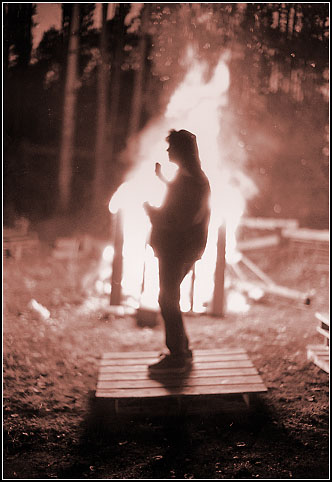
..................
Giles - I simply copy and paste the three lines above substituting my own URL.
-- Giles Poilu (giles@monpoilu.icom43.net), January 21, 2002.
SORRY! I'm an idiot! I forgot the HTLM would activate the pics, here is Tony's text again with a Z before each line of HTML which you must ignore....This post will attempt to explain how to make your images appear within posts, either within an original question, or within any response to an existing thread. Should be easy as pie, so stay with me! First of all, you have to have your image posted somewhere on the web, either on a site of your own, or on an image hosting service like http://photo.net. This site, the Leica Photography forum, doesn't have such a service.
Fine. You have an image posted. It has a URL or Universal Resource Locator address. It probably starts with http://... and ends with the name of your image. I'll use one of my own images as an example.
Okay, here goes. In the body of your post, type in this little bit of HTML (Hyper Text Markup Language). It's just a little bit, so don't be put off by it. It's really very easy. Here ya go:
The only other item you have to add is the URL we talked about earlier, and you type that in between the two quote marks, and, wa la, you're finished. That's it! Now, there are a couple niceties that you can also add that either make it look nicer, or make it more convenient for other web users to see your image.
The first optional thing is the easiest: Center your image! The way you do that is by adding:
...before your image HTML and...
...after. Like this:
Oh, let me type in my URL for the example image that I'll be posting. And following that, I'll show you what it should look like if what I type in is correct:
-- Giles Poilu (giles@monpoilu.icom43.net), January 21, 2002.
Sorry, I give up, and I've really bugg****d it up now! Here's a link to the thread How to post pics...!
-- Giles Poilu (giles@monpoilu.icom43.net), January 21, 2002.
One last try following Tony's info from the Admin section.

-- Al Smith (smith58@msn.com), January 21, 2002.
Come on Al - we're all dying to see it now...
-- Giles Poilu (giles@monpoilu.icom43.net), January 21, 2002.
And this link allows you to PREVIEW posts to see if it all works: preview my post!
-- Giles Poilu (giles@monpoilu.icom43.net), January 21, 2002.

-- Al Smith (smith58@msn.com), January 21, 2002.
For those trying to use the example I posted before, there are spaces after the < character and before the > character to prevent the board script from actually interpreting the sequence as HTML code. Actually displaying the exact code is difficult at times because of that. Sometimes the angle brackets can be represented with an ampersand followed by lt, othertimes, not - depends on the scripts it is going through.Also, the image file must be an actual image (e.g. something.jpg), not an HTML file that displays the image (e.g. something.htm).
-- Ralph Barker (rbarker@pacbell.net), January 21, 2002.
I give up! I followed the dirrections exactly like Tony said, cut and pasted the URL and the image doesn't come up???This is why I am analog... want to see my pictures? They are on my walls and in my slide trays. If you are in Florida, drop in.
-- Al Smith (smith58@msn.com), January 21, 2002.
Al,You're using the URL for the page at photo.net with your photo rather than the URL for the image itself. Go to the page with the image you want, right click on the image itself, copy image location, then paste that into the image source tag.
-- Mike Dixon (mike@mikedixonphotography.com), January 21, 2002.
Ralph,How do I know what the jpg address is? I use photo.net and when I click on a photo in my portfolio it ends in something like…”….photo? photo_id=515802&size=md” The term “jpg” doesn’t appear anywhere.
Where do I get the address just for the photo without the whole photo.net website page coming up?
I’ve read both Tony’s and the admin section in the People Photography section, and all they say is that you have to have your photos posted somewhere, (they are, photo.net) to post them here. They don’t say anything about how to isolate them from those websites.
Sorry to be such an idiot, but I was out of school a couple of decades before computers were popular... any 12 year old could kick my butt in this area of Knowledge.
Thanks.
-- Al Smith (smith58@msn.com), January 21, 2002.
< center >< img src="http://www.photo.net/photodb/photo? photo_id=515802&size=md">< /center >Al, you had a space between photo? and photo_id, that's all.
-- Sikaan (Sikaan4@aol.com), January 21, 2002.
Al, Dang, how to get rid of that space, it comes automatically in this software.I'll bow out now since I'm obviously inept.
-- Sikaan (Sikaan4@al.com), January 21, 2002.
This is one of my favourite shots from the last couple of years. Just a proof that it does not have to be the latest equipment. M2(1958) and 1st generation 35/2 Summicron. Tri-X in D-76 1:1 and handheld at 1/15 second wide-open. Photo is from Havana, Cuba, December 2000.www.blakeleydesign.com/topolino/TA/pages/Cuba%200.htm
Tom A
-- Tom Abrahamsson (TTAbrahams@aol.com), January 21, 2002.
< center >< /center >
I'm stubborn, I hope this works Al.
-- Sikaan (Sikaan4@aol.com), January 21, 2002.
< center > < img src="http://www.photo.net/photodb/photo?photo_id=515802"> < /center >
-- Sikaan (Sikaan4@aol.com), January 21, 2002.
Al, I think I got it. Here's your image:
-- Richard (rvle@yahoo.com), January 21, 2002.
< center > < img src="http://www.photo.net/photodb/photo?photo_id=515802" > < /center >
-- Sikaan (Sikaan4@aol.com), January 21, 2002.
Somabody, please shoot me. It will be a mercy killing!
-- Sikaan (Sikaan4@aol.com), January 21, 2002.
As per Mike Dixon's advice... right click photo and copy shortcut to photo. If this works thanks... but the address looks the same???The term "jpg" still doesn't show.
-- Al Smith (smith58@msn.com), January 21, 2002.
And here's Michael Hintlian's image:
-- Richard Le (rvle@yahoo.com), January 21, 2002.
Thanks Richard... What did you do that I didn't?
-- Al Smith (smith58@msn.com), January 21, 2002.
Al,That's very strange. When I right-click your image, the URL I get is:
http://www.photo.net/photodb/image-display?photo_id=515802&size=md
But in your messages the URL is:
http://www.photo.net/photodb/photo?photo_id=515802
I have no idea why we're getting different URLs. In any case, this should be the image you've been attempting to display:

-- Mike Dixon (mike@mikedixonphotography.com), January 21, 2002.
Ah, html and photographers don't mix, do they. And finally, Ken Geter's image:

-- Richard (rvle@yahoo.com), January 21, 2002.
Oops. Let's try Ken's image again:

-- Richard (rvle@yahoo.com), January 21, 2002.
You win some, you lose some. Photo.net does this weird thing that it doesn't add a ".jpg" to the end of the filename, hence some of the confusion.
-- Richard (rvle@yahoo.com), January 21, 2002.
I don't think that you can directly link to images hosted on geocities (or tripod or several other free hosts)--they get blocked. If Ken lists the URL for the image, we can cut and paste it into the browser's location field, but the image won't display properly on outside sites.
-- Mike Dixon (mike@mikedixonphotography.com), January 21, 2002.
A little vanity never hurt anyone, I suppose. I like all the photos, including the ones of the Leicas, but I agree with Eliot that we have plenty of photos of Leica cameras in all of our books, so it doesn't make sense to post pictures of them here. Plus, if you only have one Leica, then you have to take a picture of your Leica with another camera brand!!. (That's just meant in fun. If a photograph is taken with another brand in the spirit of what the Leica rangerfinder is best at, then post away. Macro shots taken with a Nikon SLR probably wouldn't fit that well.)Mike Dixon is precisely correct regarding images posted to photo.net. I also have instructions in the Admin section showing how to post images from photo.net. Where my post was copied above (it's in the Admin section), it failed because the HTML that I included in my original post to cancel the effect of the codess is stripped when a copy of it is made. It is best to go to the thread itself to see exactly how to make your posting.
Remember, don't use the spaces. The spaces were used earlier for clarity; to show the HTML coding without activating the coding itself. When actually typing in the HTML with the angle brackets and all, don't use ANY spaces.
Also, this thread is getting extremely long. For folks on a sloooow connection, it's taking a long time to load with all the images. It'd be a good plan to begin new threads, and categorize them as "Image Critique." That would be the best thing.
-- Tony Rowlett (rowlett@mail.com), January 21, 2002.
Ken's pictures aren't showing up because Geocities doesn't allow deep linking to pictures on their server. You can view the images only if the account holder puts them on his index page.
-- Fred Sun (redsky3@yahoo.com), January 21, 2002.
Oog. Mike and Tony beat me to it. Shows how long it takes me to compose two lines.
-- Fred Sun (redsky3@yahoo.com), January 21, 2002.
Yo Giles,
I just get all tantric when you talk about M gear. So here is my setup. Whoever said that I don't use all my focal lengths has just been proven wrong tonight!

-- John (ouroboros_2001@yahoo.com), January 21, 2002.
Here is one taken on a Leica Day when I got to play with a Noctilux.< center >< img src="http://www.photo.net/photodb/photo? photo_id=532848" >< /center >
Cheers
Mark
-- Mark Griffin (gripper@mark-griffin.com), January 21, 2002.
I'll try again.Here is one taken on a Leica Day when I got to play with a Noctilux.
< center >< img src="http://www.photo.net/photodb/image-display? photo_id=532848&size=md" >< /center >
Cheers
Mark
-- Mark Griffin (gripper@mark-griffin.com), January 21, 2002.
Mark's image:

-- Richard (rvle@yahoo.com), January 21, 2002.
What the heck am I doing wrong. I read all the above and thought I'd cracked it but I guess not.Cheers
Mark
-- Mark Griffin (gripper@mark-griffin.com), January 21, 2002.
John, why aren't you wearing your vest? Now that would be something...
-- Richard (rvle@yahoo.com), January 21, 2002.
Mark, there's space after the "?" in your URL, which breaks the URL. Plus, all spaces before and after the brackets need to be removed, otherwise, the tags won't work.
-- Richard (rvle@yahoo.com), January 21, 2002.
Cheer Richard,What was I doing wrong then? I thought I'd cracked it on the 2nd try...
Mark
-- Mark Griffin (gripper@mark-griffin.com), January 21, 2002.
Thanks Richard.That means this should work then....
Hopefully it will be a self portrait from a Leica Day in Perth, Western Australia.
Mark
-- Mark Griffin (gripper@mark-griffin.com), January 21, 2002.
Sorry about the trouble with my picture. This problem prompted me to start a photo.net account. I posted the picture there.If that fails, copy/paste this URL: http://www.photo.net/photodb/photo?photo_id=532931
-- Ken Geter (kgeter@yahoo.com), January 21, 2002.
Duh.... Got the coding right but the wrong pic....That means this should work then....
For some reason when I cut and pasted the code spaces were added after the ?.
Hopefully it will be a self portrait from a Leica Day in Perth, Western Australia.
Mark
-- Mark Griffin (gripper@mark-griffin.com), January 21, 2002.
Just for you, Giles . . .

8^)
-- Ralph Barker (rbarker@pacbell.net), January 21, 2002.
Ok, so even if I'm no Leica man, I'll post one of my leicaesque shots. Hope it works.

-- Antonio Carrus (antoniocarrus@yahoo.it), January 22, 2002.
C'mon!
-- Antonio Carrus (antoniocarrus@yahoo.it), January 22, 2002.
Here goes...Leica IIIg with 35 Asph 
-- Bob Todrick (bobtodrick@yahoo.com), January 22, 2002.
Stupid question for Ralph: what's the grip on the right side of your M6? Is that a Leica grip, the handle of a motor winder or an aftermarket product? Thanks, and sorry for the (very) newbie question.
-- william carter (wmc@po.cwru.edu), January 22, 2002.
yes it is the genuine Leica grip!
-- Dexter Legaspi (dalegaspi@hotmail.com), January 22, 2002.
I liked everyone's shots, and I'm glad Giles posted a picture of his camera for another reason. The Summicron really looks great on the M- 4P. It occurred to me that Leica made an error in stopping the non- ASPH 35s. They are so much lighter and compact than the latest models.
-- Alex Shishin (shishin@pp.iij4-u.or.jp), January 22, 2002.
William,Dexter answered correctly. The grip is the Leica grip, which I find quite handy (it also puts the tripod screw back in the center). I understand the new Motor-M has a similar grip that houses the batteries. The base of the Motor-M is considerably thicker, however.
-- Ralph Barker (rbarker@pacbell.net), January 22, 2002.
As an aside, if anyone is hungry for additional pictures of an M6 with various lenses, I uploaded several others here.All taken with a Nikon D-1, BTW.
-- Ralph Barker (rbarker@pacbell.net), January 22, 2002.
Funny, the Leica grip I tried out had a square cross-section grip bar.
-- Bob Fleischman (RFXMAIL@prodigy.net), January 22, 2002.
"Sorry if I've offended anyone but IMHO the Leica M system is MUCH MORE than eye candy!" -JohnWhy then do you have such a gratuitous photo of you and your gear? ; )
-- Me (Anonymous@hotmail.com), January 23, 2002.